Hunter 44100 User Manual Page 5
- Page / 33
- Table of contents
- TROUBLESHOOTING
- BOOKMARKS
Rated. / 5. Based on customer reviews


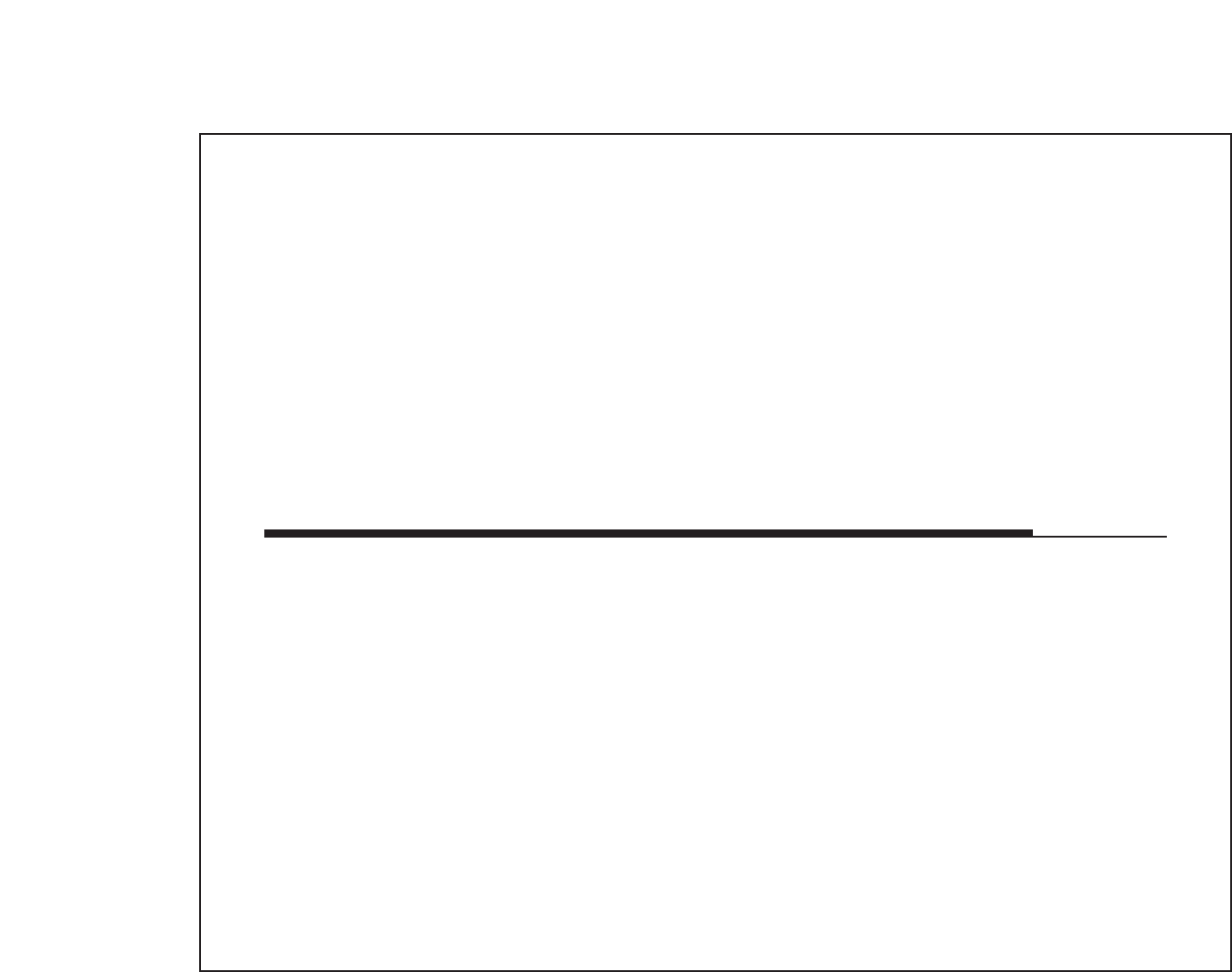
This thermostat is designed to optimize the use of your heating and cooling equipment. It does
this by matching your comfort (the temperatures in your home) to your schedule.
An example:
6am – You wake up. Program 1 has the heat set to 70° (21°C).
7:30am – You leave for work. The second program turns the heat back to 62° (17°C)
while you are away.
5:00pm – You come home. The third program has already warmed your house back
to 70° (21°C).
10:00pm – You go to bed. A half hour later, program 4 turns the heat back to 64° (18°C)
to save energy while you are under the blankets.
How This Thermostat Works…And Saves You Money
BATTERY WARNING
8
When the batteries are low, “LOW BATT”
indicator on the display will flash. When this
happens, install new batteries immediately.
Once the “LOW BATT” indicator appears, the
thermostat will continue to operate for
approximately 30 days. (Only alkaline batteries
should be used in your thermostat. Rechargeable
batteries have different properties which may
cause the thermostat to not operate properly. Do
not use old batteries.) The batteries should last
one year.
CAUTION: The batteries are the only source
of power used to operate your system. If you
do not replace the batteries, the display will
dim and your heating and cooling system will
stop operation.
NOTE: If you plan to be away from the premises
over 30 days, we recommend that you replace
the old batteries with new alkaline batteries prior
to leaving.
- OwnerÕs Manual 1
- Air Purifiers 2
- Humidifiers 2
- Table Of Contents 3
- Features 6
- TYPICAL HOME THERMOSTATS 9
- FIGURE 1 9
- Installation 10
- Wire Labeling 11
- Figure 2 13
- Programming 16
- Weekday Program (Mon. – Fri.) 18
- Weekend Program (Sat – Sun) 19
- Programming Your Thermostat 21
- Continue 23
- Programs 23
- Your Program: 25
- Permanent Manual Override 27
- Operations 28
- Other Features 29
- Troubleshooting 30
- Wiring Diagrams 32
 (45 pages)
(45 pages)
 (2 pages)
(2 pages) (2 pages)
(2 pages)







Comments to this Manuals