Hunter 42999 44050S User Manual Page 16
- Page / 23
- Table of contents
- TROUBLESHOOTING
- BOOKMARKS
Rated. / 5. Based on customer reviews


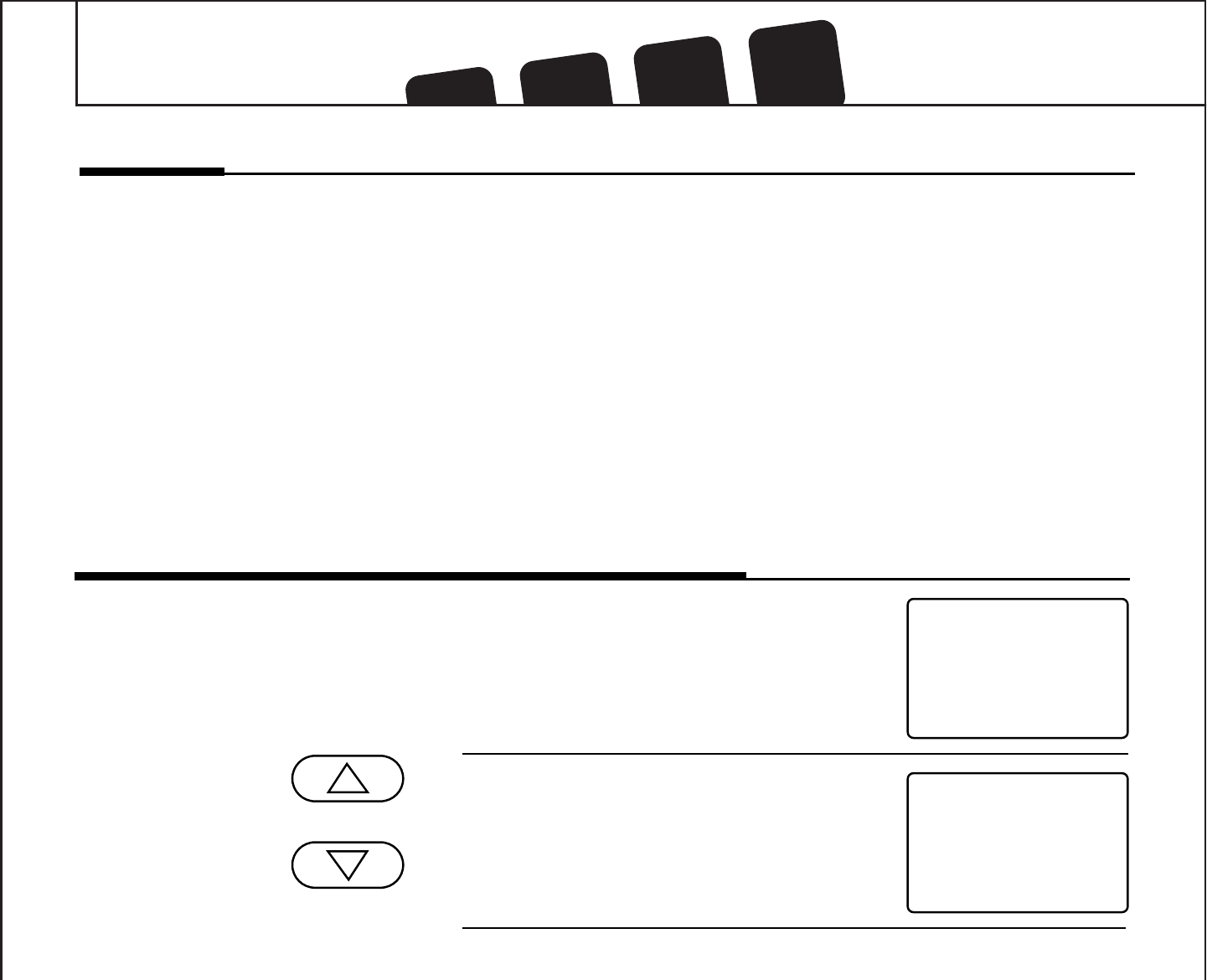
Programming
■ 68° indicates the current setting
of the thermostat.
■ If pressed for more than 2
seconds, you will adjust the set-
ting as explained below.
68
F
TEMP
SET TEMP
FILTER
LO BAT
HOLD
HEAT COOL
■ 69° is current room temperature.
69
F
TEMP
SET TEMP
FILTER
LO BAT
HOLD
HEAT COOL
Press For 2
Seconds Or
Less
or
16-17
When you first install two AA size batteries, as directed in the installation instructions, press
the Reset Button.
■ The thermostat is preset at the factory to 68°F (20°C) for heat and 78°F (25°C) for cool.
■ Room temperature is displayed.
■ Your thermostat batteries will prevent memory loss and avoid reprogramming. Replace
batteries as soon as low battery indicator comes on the display.
■ A built-in timer prevents damage to your air conditioner compressor, caused by rapid cycling,
by providing a delay of 4 minutes before it will restart.
■ The thermostat will display room temperature from 32°F to 99°F. (0°C to 37°C).
■ The temperature can be set from 40°F to 95°F. (5°C to 35°C).
Start-Up
Reviewing Current Temperature Setting
 (44 pages)
(44 pages)
 (2 pages)
(2 pages) (2 pages)
(2 pages)







Comments to this Manuals