Hunter 42999 44050S User Manual Page 6
- Page / 23
- Table of contents
- TROUBLESHOOTING
- BOOKMARKS
Rated. / 5. Based on customer reviews


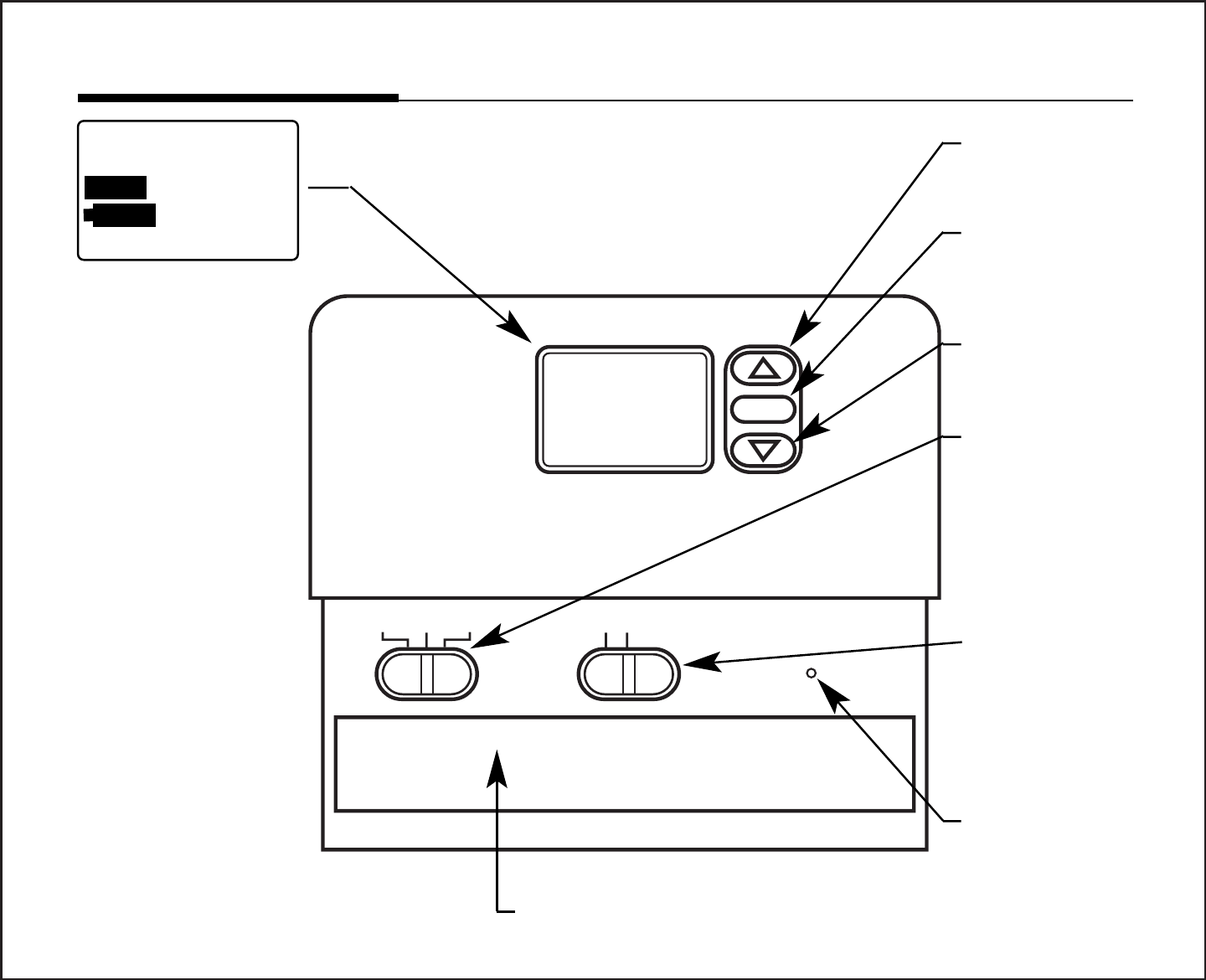
FILTER
HEAT
OFF
COOL
AUTO
FAN
RESET
Features (Model 42999)
■ Function
Switch
For turning
on heating
and cooling
system.
■ Fan ON
and
AUTO
Selector
Switch.
■ Reset Button
For resetting
thermostat.
■ Easy access battery compartment.
■ Easy-To-Read
Digital Display
Liquid crystal
display shows
room
temperature, set
temperature,
filter indicator,
low battery
indicator, heat
and cool system
indicator.
■ Unique Filter
Monitor
Automatically
reminds you to
clean or
replace your
heating and air
conditioning
filters.
■ For raising
temperature.
■ For lowering
temperature.
69
C
TEMP
SET TEMP
FILTER
LO BAT
HOLD
HEAT COOL
■ To reset filter
counter back
to zero.
6-7
 (44 pages)
(44 pages)
 (2 pages)
(2 pages) (2 pages)
(2 pages)







Comments to this Manuals